How to Change Your Mobile Number in FAB Ratibi Card – 4 Easy Methods
Introduction
Change Your Mobile Number in FAB Ratibi Card updated is important in order to ensure that you receive important notifications through SMS like salary alerts, balance updates and more. With multiple methods available to change your mobile number, First Abu Dhabi Bank (FAB) makes this process simple and quite accessible to everyone. In this guide, will go you through four easy methods to update your mobile number, whether through the FAB mobile app, online banking, customer care hotline or by visiting the branch yourself.
Why It’s Important to Update Your Mobile Number
Your mobile number is the important for receiving notifications timely such as:
In case if you do not update your mobile number, this can lead to miss all the above types of notifications and other alerts which will make it difficult to manage your finances.
You can learn more about FAB Ratibi Card and its features & benefits.
Method 1: Changing Your Mobile Number via FAB Mobile App

FAB is giving you an easy method to update your mobile number through an easy set of steps through the mobile app. Below are the steps mentioned.
Download the FAB Mobile App: Download the FAB Mobile App from your supported app store. Apple App Store if you are using iOS or Google Play Store if you are using Android mobile device.
Log in with Your Credentials: Open the app and enter your username and password to log in to your account in the app.
Navigate to Profile Settings: Once you are logged in, tap on the menu and go to the Profile or Settings section in the app.
Update Mobile Number: Select the option to change/update your mobile number. Enter your new number and follow the verification steps that appear on the screen, which may include an OTP sent to your existing number or email.
Save Changes: After entering and verifying the new number, confirm all the changes. You should receive a confirmation message once your number will get updated.
Advantages of Using This Method:
Method 2: Changing Your Mobile Number via FAB Online Banking
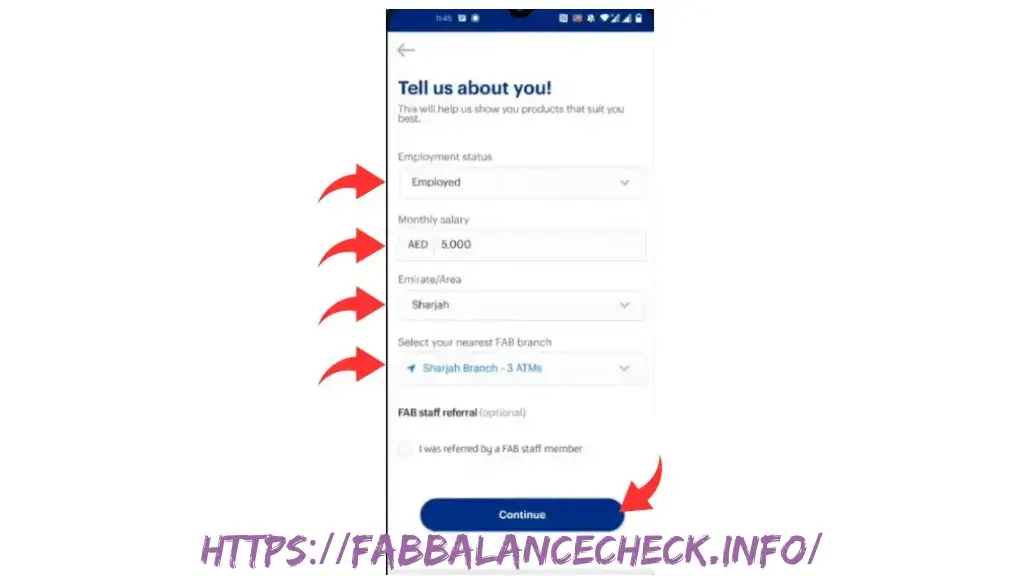
This method is for those people who prefer to use their desktop or laptop. You can change/update your mobile number through the FAB’s online banking platform.
Log in to FAB Online Banking: Visit the FAB Online Banking portal and log in the website using your credentials.
Go to Profile Settings: Once you are logged in, navigate to the Profile or Account Settings section from the menu.
Update Mobile Number: Select the option to change/update your mobile number. Enter your new mobile number and follow the steps to verify your identity which typically includes with an OTP
Save Changes: After entering and verifying the new number, confirm all the changes. You should receive a confirmation message once your number will get updated.
Advantages of This Method:
Method 3: Changing Your Mobile Number via FAB Customer Care Hotline

If you like to prefer speaking to someone directly, you can choose this method which includes calling the FAB’s customer care hotline to update your mobile number.
Call FAB Customer Service: Dial 600 52 2222 (from within the UAE) or +971 2 681 1511 (if you are in abroad).
Verify Your Identity: The representative will be available for you and will ask to verify your identity like Emirates ID, account details, and Ratibi card number for verification.
Request the Change: After verifying your identity, ask the representative to update your mobile number and provide the new number which you want to replace.
Confirmation: The representative will do the rest. When he is done, he will confirm you. You will also receive a confirmation SMS on your new number once the change is processed.
Advantages of Using This Method:
Method 4: Changing Your Mobile Number via FAB Branch

If you prefer in-person assistance from a person, you can visit a FAB branch to update your mobile number. Below are all the steps mentioned.
Visit the Nearest FAB Branch: Visit the FAB website or mobile app to locate the FAB branch near to you.
Bring Necessary Documents: You must carry your Emirates ID and FAB Ratibi card with you to the branch for verifying your identity or locating your account information.
Speak to a Representative: Inform the representative at the branch that you wish to update your mobile number linked to your Ratibi card.
Verify and Update: After verification, the representative will update your mobile number and confirm the change.
Advantages of This Method:
| Method | Required Steps | Time to Complete | Advantages |
| FAB Mobile App | Login, go to Profile, update number, verify OTP | Immediate | Convenient and accessible from anywhere |
| FAB Online Banking | Login to online banking, update number, verify OTP | Immediate | Easy for desktop/laptop users |
| Customer Care Hotline | Call 600 52 2222, verify ID, request update | 10-15 minutes | Personalized support from a representative |
| Visit a FAB Branch | Visit branch, verify ID, request update | 15-30 minutes (depending on queue) | Face-to-face assistance |
Visit a FAB Branch Visit branch, verify ID, request update 15-30 minutes (depending on queue) Face-to-face assistance
Conclusion
You should keeping your mobile number updated with the FAB. This ensures that you are eligible to receive all the important updates regarding your bank, salary, balance check updates and transaction updates. With the four methods available for changing your mobile number, you can choose the one that best suits you. These methods are through the mobile app, online banking, customer care hotline, or by visiting the FAB branch. The guide has provided you all the step-by-step instructions for each method in order to help you seamlessly updating your mobile number.







