How to Depositing Cash in FAB ATM – A Step-by-Step Guide
Introduction
Depositing Cash in FAB ATM is quite a simple and easy way to fund your account without the need to visit the bank yourself. First Abu Dhabi Bank (FAB) is offering its customers the ability to deposit the cash directly into their accounts through its large network of ATMs. If you want to open an account, you visit our guide about “How to open a FAB Account” and start enjoy amazing features. We will guide you through the process via a step-by-step guide of depositing the cash at a FAB ATM ensuring you a smooth experience. Deposit cash easily into your FAB account, and learn how to check your fab balance immediately
Benefits of Depositing Cash in FAB ATM
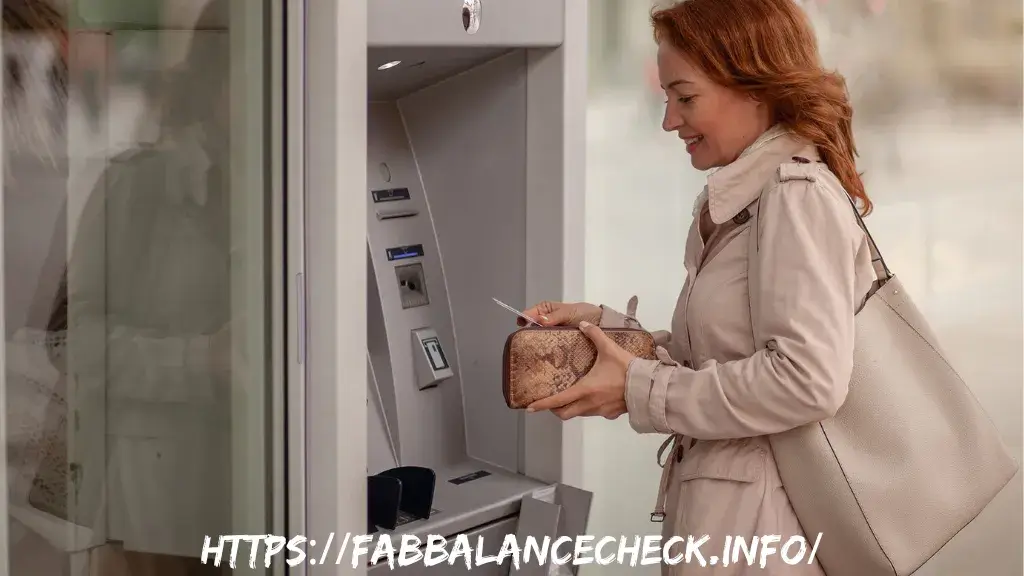
Using the FAB Bank ATM to deposit the cash gives you several advantages:
Step-by-Step Guide to Deposit Cash in a FAB ATM
Follow these easy steps to deposit cash at a FAB ATM:

The first step in this process is to locate the FAB ATM. Not all the FAB ATMs are designed for cash deposits. So, it is important to find the one that offers this service. You can use the FAB Mobile App or FAB website to locate the nearby ATMs that allow cash deposits.
Tip: Look out for those ATMs with “Cash Deposit” options clearly mentioned on the machine.
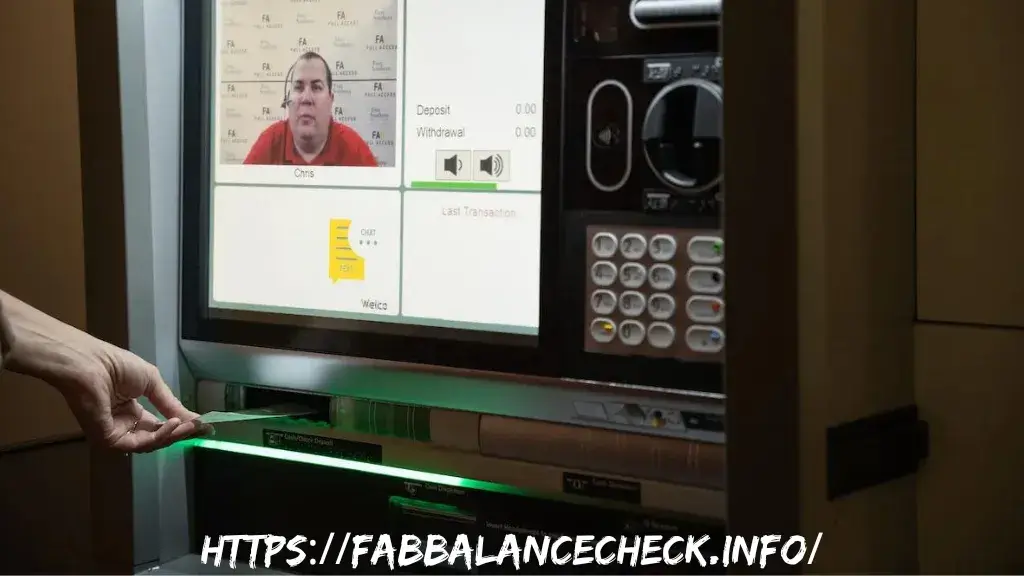
The second step is to insert your FAB debit card or credit card into the ATM. You need to make sure that the card is properly inserted with the chip side facing up and toward the machine. If you are depositing the cash into another person’s account, skip this step and select the deposit option.

Once your card is inserted, the ATM will ask you to enter your Personal Identification Number (PIN). Make sure that you enter the correct PIN to proceed. If you enter the incorrect PIN multiple times, your card may be temporarily locked.
After successfully logging in with your PIN, the ATMs main menu will appear. Select the Cash Deposit option to begin your transaction.
The ATM will ask you to insert the cash into the designated slot. You need to prepare your cash:
- Make sure all bills are clean, unfolded, and free from staples or any paper clips.
- Most FAB ATMs accept mutliple notes at once, so you can deposit large sums efficiently.
Tip: Make sure that the currency in in AED (Emirati Dirham), as the foreign currencies may not be accepted at the FAB ATMs.
Once the cash is inserted successfully, the ATM will count and display the total amount on the screen. Review the amount carefully to make sure that it is correct.
If the amount matches what you inserted, confirm the transaction. If there is a difference, cancel the transaction and re-check your cash before trying again.
If your depositing cash into your own account, select which account is this, (checking or savings) which you want the cash to be deposited into. If you are depositing into someone else’s account, then you will be needing to enter their account number.
Once you have selected the account, the ATM will ask for the confirmation. Press Confirm to finalize the transaction. Your cash will be deposited into your selected account successfully, and the machine will print out the receipt for your records.
Note: The deposited amount is typically credited to your account instantly, but in some cases, it may take a few minutes to show in your account balance.

After the transaction is successfully completed, the ATM will print a receipt that will give you the details of your deposit. Always collect your receipt and your card before leaving the ATM to avoid any issues in future.
Important Points to Remember
For more visit our main page fabbalancecheck.info/
Table: Quick Overview of a Depositing Cash in FAB ATM Process
| Step | Description |
| Step 1: Locate ATM | Find a FAB ATM that accepts deposit of cash. |
| Step 2: Insert Card | Insert your FAB debit or credit card. |
| Step 3: Enter PIN | Enter your PIN to verify. |
| Step 4: Select Cash Deposit | Choose the “Cash Deposit” option on the ATM screen. |
| Step 5: Insert Cash | Place clean, unfolded AED cash into the cash slot. |
| Step 6: Review Amount | Check the displayed amount on screen and confirm. |
| Step 7: Choose Account | Select which account (yours or someone else’s) to deposit into. |
| Step 8: Complete Transaction | Finalize the deposit and receive a confirmation receipt. |
| Step 9: Take Card & Receipt | Collect your card and receipt before leaving the ATM. |
Conclusion
Depositing Cash in FAB ATM is a simple and straightforward process. By the following the step which we have mentioned above, you can deposit your cash into your account or someone else’s account instantly. FAB ATMs provide 24/7 accessibility and immediate crediting which make them an ideal solution.







