How to Easily Open a FAB Account Online. A Step by Step Guide
Easily open a FAB account online has become very easy with the digital transformation of the banks. First Abu Dhabi (FAB) bank is offering a seamless process to open an account online, which is allowing its customers to manage their finances with just a few clicks. In this guide, we will explore how to easily open a FAB account online, and focusing on the FAB Ratibi card, which is a popular salary card among the workers. We will also cover how to activate FAB debit card and steps to access your salary details through the Ratibi card.
Why Choose FAB for Online Banking?
First Abu Dhabi (FAB) is one of the largest and the most reliable banks in the UAE. This bank is committed to provide easy banking solutions. It is offering online services for opening the bank accounts. Whether you are looking to get a salary account, such as FAB Ratibi card, or check your balance online. FAB ensures you to have a smooth experience.
Here are a few reasons why FAB is a great choice for you:
How to Open a FAB Account Online

Opening a bank account online at FAB is a simple and easy process. It can be completed in just a few minutes by following these steps.
Visit the FAB Website
Go to the official FAB website or you can download the FAB mobile app from Google Play or Apple App Store. You can find the option of “Open an Account” under the banking section.
Choose the Right Account Type
FAB is offering multiple types of accounts which include saving accounts, salary accounts ( e.g., Ratibi Card), and business accounts. You can choose the account that suits your needs. If you are a salaried employee and your employer uses the FAB Ratibi system, we suggest you to select the FAB Ratibi Card option.
Fill in your Personal Information
In the next step, you will need to enter your personal information, such as
Ensure that these details are entered correctly, as they will be verified later.
Upload the Required Documents
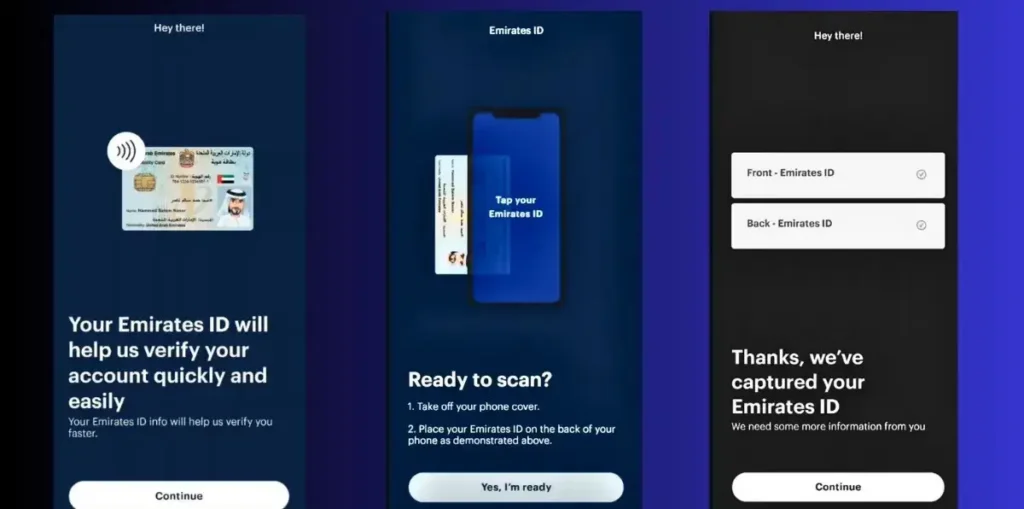
Depending upon the type of account you selected, you may need to upload the supporting document for verifying your identity. For a basic salary account like FAB Ratibi card, you typically need the following:
Submit the Application
Once all the steps are completed, and you filled out the fields and documents are uploaded, you are allowed to submit the application. You will also receive a confirmation email or SMS which is acknowledging you the receipt of your application.
Account Approval and Activation
After the submission, the FAB will review your application. Once your account is approved, you will receive your account details via an email or SMS, and your FAB Ratibi card will be processed and delivered to your address.
Key Documents Required for Different FAB Accounts
| Account Type | Required Documents | Processing Time |
| Saving Account | Emirates ID, Passport Copy, Proof of Residence | 2-3 working days |
| Ratibi Salary Card | Emirates ID, Salary Certificate, Employment Details | 1-2 weeks |
| Current Account | Emirates ID, Proof of Employment, Initial Deposit | 3-5 working days |
| Business Account | Trade License, Emirates ID, Company Incorporation Documents | 5-7 working days |
How to Activate Your FAB Debit Card

Once your FAB debit card is delivered, you can activate it easily by following these simple steps:
Via ATM
Via FAB Mobile App

Via FAB Online Banking
Customer Service Hotline
Once your card is activated, your FAB debit card will be ready to use.
Conclusion
Opening a Easily Open a FAB Account online is a simple and easy way to manage your finances, With its ability to check your balance through the mobile app, online banking, ATMs, or SMS, FAB ensures that you have complete control over your salary and other banking activities. This guide is having all the step-by-step process of opening an account with screenshots. It also tells you how to check your balance which helps you make most of the FAB’s digital services.
By following those steps, you can easily open an account and start using FAB’s services today that includes the management of finances and your FAB bank balance check online.







